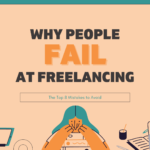This blog may contain affiliate links, meaning we’ll earn a small commission if you purchase from any of these links. You can learn more about affiliate links on this site here.
Estimated reading time: 15 minutes
It can be really easy to start your freelance work, look up 6 months later and have 15+ apps or recurring subscriptions that cost you money. As you look for software solutions, you’ll want to try to focus on having fewer – quality over quantity. This way you can truly master and use purposefully and well. In this article, I’m going to share with you the tools that I use and pay for. Additionally, I had some freelancer friends that recommended a few other tools from their toolboxes; so check those out and see what works best for you.
All freelancers need an email address – this is obviously one of the tools freelancers need. But many freelancers get hung up on having a “professional” email address; meaning one that is something like me@mydomainname.com. My entire freelance career has been done with a Gmail address, and yours can be too, if you want. Try to keep it professional looking – your initials and last name @ gmail.com or your business name @ gmail.com, for example. If you want to set up your email on your domain – go for it! Just don’t let it be a step that keeps you from moving forward. Many would-be freelancers spend WAY too long on things like domain names, website design, etc – instead of finding clients and doing actual, billable work.
Regardless of how you choose to set up your email, I’d recommend using Google. Their email client is easy to use, comes with a Calendar that has some incredible features (more on that in the next section), and you get access to Google Drive. Like I said at the beginning, we are looking for tools that serve multiple purposes, and Google definitely does that.
If you decide to use Google with your own domain, here’s how to set that up (there will be a monthly fee for this, compared to having a normal Gmail address).
Calendar Management
As a freelancer, managing your time effectively is crucial for your success. With multiple projects, deadlines, and clients to juggle, staying organized is essential. This is where calendar management comes into play. By effectively managing your calendar, you can experience numerous benefits that will enhance your productivity and overall work-life balance.
Google Calendar
Google Calendar is a powerful tool that can greatly enhance your calendar management as a freelancer. With its user-friendly interface and robust features, Google Calendar is a reliable choice for organizing your schedule, tracking important events, and staying on top of your tasks. In this section, we will explore the key features of Google Calendar and how it can be integrated with other tools to streamline your workflow and boost your productivity.
Features of Google Calendar
Google Calendar offers a wide range of features that make it an indispensable tool for freelancers. Here are some of the key features that you can take advantage of:
- Multiple calendars: With Google Calendar, you can create multiple calendars to organize different aspects of your life. For example, you can have separate calendars for personal appointments, client meetings, and project deadlines. This allows you to view and manage your schedule in a more organized and efficient manner.
- Event reminders: Never miss an important deadline or appointment again. Google Calendar allows you to set up customizable event reminders, ensuring that you stay on top of your commitments. You can choose to receive reminders via email, pop-up notifications, or even SMS messages, depending on your preferences.
- Time zone support: If you work with clients or collaborators in different time zones, Google Calendar has got you covered. It automatically adjusts event times based on your current location, making it easy to schedule meetings and coordinate with people across the globe.
- Collaboration: Collaboration is key for freelancers, and Google Calendar offers seamless collaboration features. You can share your calendar with clients, team members, or family and friends, allowing them to view and schedule events with you. This makes it easier to coordinate meetings, plan projects, and stay in sync with others.
- Mobile accessibility: Stay connected on the go with the Google Calendar mobile app. Available for both Android and iOS devices, the mobile app allows you to access your calendar anytime, anywhere. You can add events, receive notifications, and make changes to your schedule on the fly, ensuring that you never miss a beat.
- Integrations: You can integrate your Google Calendar with tools like Slack, Zoom, project management software, and SO much more.
Calendly
Calendly is a powerful tool that simplifies appointment scheduling for freelancers. With its user-friendly interface and customizable options, Calendly offers an efficient solution for managing your Google calendar and booking appointments seamlessly.
Simplifying Appointment Scheduling with Calendly
Have you ever found yourself caught up in a flurry of back-and-forth emails or phone calls just to find a suitable time for a meeting or consultation? If you’re a freelancer, time is precious, and wasting it on scheduling can be frustrating. This is where Calendly comes to the rescue.
Calendly takes the hassle out of appointment scheduling by allowing you to share your availability with clients and let them choose a time slot that works for them. Instead of going back and forth trying to find a mutually convenient time, you can simply share your Calendly link and let clients handle their own scheduling.
By automating the appointment booking process, Calendly helps you save time and streamline your workflow. You can set specific time slots for different types of appointments, ensuring that your calendar remains organized and appointments don’t overlap. This way, you can focus on what you do best – delivering your freelance services – without being bogged down by administrative tasks.
Customizing Calendly for Freelancers
One of the standout features of Calendly is its flexibility and customization options, which make it ideal for freelancers. You can personalize your Calendly account to reflect your brand and create a professional image with clients.
Calendly offers various customization features such as adding your logo, choosing color schemes that match your brand, and customizing email notifications to provide a seamless experience for your clients. By incorporating your branding elements, you can create a cohesive and professional online presence that instills trust and confidence in your clients.
Furthermore, Calendly integrates with Google Calendar ensuring that your appointments are automatically synced across all your devices. This eliminates the risk of double-bookings and keeps you on top of your schedule.
In addition to its customization options, Calendly also provides analytics and reporting features that allow you to gain insights into your scheduling patterns. You can track metrics such as appointment volume, conversion rates, and average response time, enabling you to optimize your scheduling process and make data-driven decisions to improve your freelancing business.
Calendly is a game-changer for freelancers, simplifying appointment scheduling and offering customization options that align with your brand. By harnessing the power of Calendly, you can take control of your time, enhance client satisfaction, and focus on what truly matters – delivering exceptional freelance services.
Password Management

As a freelancer, you’re juggling multiple projects, clients, and deadlines. Amidst this whirlwind of to-dos, it’s easy to overlook one crucial aspect: your digital security. Password management is a critical element to maintaining your online safety.
Importance of Password Management for Freelancers
Risks of Weak Passwords
Using weak passwords puts your online accounts at significant risk. Weak passwords are easy to guess or crack, making it effortless for hackers to gain unauthorized access to your sensitive information. They can exploit this access to steal your personal data, financial details, or even your client’s confidential information. A strong password acts as a barrier against such malicious attacks, ensuring the safety of your digital assets.
The Dangers of Reusing Passwords
Reusing passwords across multiple accounts might seem convenient, but it poses a severe security threat. If one account gets compromised, hackers can use the same password to gain access to your other accounts. This domino effect can have far-reaching consequences, jeopardizing not only your personal information but potentially exposing your clients’ data as well. Remember, your online security is only as strong as your weakest password.
Vulnerabilities of Storing Passwords Locally
Storing passwords locally on your devices might seem like a convenient option, but it leaves you vulnerable to multiple risks. If your device gets lost, stolen, or hacked, all your passwords can fall into the wrong hands, compromising your entire online presence. Moreover, local storage lacks the robust security measures offered by dedicated password management tools.
By utilizing a reliable password manager like 1Password, you can address these vulnerabilities and ensure robust security for your online accounts. 1Password securely stores your passwords, generating strong and unique ones for each account. It also offers convenient features like autofill, allowing you to log in seamlessly without compromising security.
1Password
1Password is a reliable and is one of the key tools freelancers need. It helps protect sensitive information, like clients’ data and the logins they give you safe. With 1Password, you can securely store passwords, generate strong new ones, and access them across all devices.
Password management and 1Password aren’t just about security. They’re also about boosting productivity. Forget about wasting time retrieving lost passwords or getting locked out of accounts. Plus 1Password can autofill passwords with ease so your time and focus stays where it should be – on delivering quality work for your clients.
Features and Benefits of 1Password
- Securely Store and Generate Passwords: One of the key features of 1Password is its ability to securely store and generate passwords. With 1Password, you can create unique, strong passwords for each of your accounts and store them securely in one centralized location. This not only ensures the safety of your sensitive information but also saves you valuable time by eliminating the need to remember or reset passwords.
- Auto-fill Login Information: Imagine never having to type in your login credentials manually again. With 1Password’s auto-fill feature, logging in to your favorite websites and applications becomes a breeze. Simply save your login information once, and 1Password will automatically fill in the required fields whenever you visit that site or app. This not only saves you time but also reduces the risk of falling victim to phishing attacks or keyloggers that can compromise your accounts.
- Securely Share Passwords with Clients or Team Members: Collaboration is an integral part of freelancing, and sometimes you may need to share passwords with clients or team members. However, sharing passwords via insecure channels like email or chat can be risky. 1Password solves this problem by providing a secure way to share passwords with others. You can grant temporary access to specific passwords without revealing the actual password itself. This ensures that your sensitive information remains protected while allowing seamless collaboration with your clients or team.
- Protect Digital Identity with Secure Notes and Documents: In addition to password management, 1Password also offers a secure space to store important notes and documents. Whether it’s sensitive client information, financial records, or confidential project details, you can store them securely within 1Password’s encrypted vaults. This eliminates the need for separate storage solutions and provides an all-in-one platform to safeguard your digital identity.
By utilizing 1Password, freelancers can enjoy the peace of mind that comes with knowing their online accounts are secure and their sensitive information is protected. With its user-friendly interface, robust features, and top-notch security measures, 1Password is a valuable tool that every freelancer should consider incorporating into their digital workflow.
So, why settle for insecurity and the burden of managing multiple passwords when you can simplify and fortify your online presence with 1Password? Give it a try and experience the freedom and security it brings to your freelancing journey.
Grammarly
As a freelancer, your writing is your most valuable asset. Whether you’re crafting blog posts or communicating with clients, it’s crucial to deliver error-free and polished communication. That’s where Grammarly comes in. With its powerful features and user-friendly interface, Grammarly can significantly enhance your writing.

Automated Grammar and Spelling Checks
One of the primary benefits of using Grammarly is its automated grammar and spelling checks. Gone are the days of manually proofreading your work or relying on a word processor’s limited grammar suggestions. Grammarly scans your writing for common grammatical errors, such as incorrect verb tenses, subject-verb agreement, and punctuation mistakes. It also detects spelling errors and provides real-time suggestions for corrections.
With Grammarly, you can be confident that your writing is free from embarrassing mistakes that can undermine your professionalism. It acts as your personal proofreader, catching those pesky errors that might otherwise slip through the cracks. By leveraging Grammarly’s grammar and spelling checks, you’ll not only save time but also produce higher-quality content that impresses your clients.
Advanced Writing Suggestions and Feedback
Grammarly goes beyond basic grammar and spelling checks. It offers advanced writing suggestions and feedback to help you improve your writing style and clarity. The tool analyzes your sentences for readability, vocabulary choices, sentence structure, and conciseness. It then provides contextual suggestions to enhance your writing and make it more engaging and effective.
By incorporating Grammarly’s writing suggestions, you can elevate the quality of your writing. It helps you identify wordy or convoluted sentences, suggests alternative vocabulary to improve clarity, and even points out potential plagiarism. With Grammarly as your writing companion, you can develop a stronger writing style that resonates with your audience and boosts your professional image.
Consistency and Style Improvement
Maintaining consistency in your writing style is crucial, especially when working on long-term projects or collaborating with multiple clients. Grammarly offers a style and tone-checking feature that ensures your writing remains consistent throughout. It detects inconsistencies in spelling, capitalization, hyphenation, and even checks for repetitiveness.
Time and Effort Savings with Grammarly
As a freelancer, your time is valuable, and every minute counts towards meeting deadlines and delivering high-quality work. That’s why having a tool like Grammarly can be a game-changer. With its advanced features and intuitive interface, Grammarly streamlines the editing process, allowing you to save time and effort while ensuring error-free content.
Tone and Politeness Adjustments
As a freelancer, you often need to adapt your writing style to meet the specific requirements of your clients. Different projects may call for different tones, from formal and professional to friendly and conversational. Grammarly’s tone and politeness feature can help you fine-tune your writing to match the desired tone and style.
With this feature, Grammarly analyzes your text and provides suggestions to adjust the tone of your writing. It helps you strike the right balance between being assertive and polite, ensuring your communication is effective and well-received by clients. Whether you’re crafting an email, writing a proposal, or preparing a report, Grammarly’s tone and politeness feature can help you convey your message in the most appropriate and impactful way.
Free vs. Premium Options
Grammarly offers both Free and Premium versions of its writing assistant software. The Free version provides essential grammar and spelling checks, helping you catch common errors and improve the overall quality of your writing. It’s a great starting point for freelancers who want to enhance their writing without any financial commitment.
On the other hand, the Premium version of Grammarly offers a plethora of advanced features that can significantly elevate your writing. With Premium, you gain access to advanced grammar, punctuation, and style checks, ensuring that your content is polished and professional. Additionally, the Premium version provides vocabulary enhancement suggestions, genre-specific writing style checks, and a plagiarism detector. These features help you tailor your writing to specific audiences and maintain originality in your work. I recommend the free version to everyone. However, if you are writing as a freelancer, the premium version might be worth looking at.
FreshBooks
Navigating finance as a freelancer can feel like a daunting task. But with FreshBooks, managing your earnings and expenses becomes a breeze. This cloud-based accounting software is perfect for freelancers seeking a simple, user-friendly way to handle their financial tracking. From invoicing to expense tracking, all the way to time management, FreshBooks has features that cater to the unique needs of freelancers. I have been using FreshBooks since 2018 for all my invoicing as well as my time, expense, and payment tracking. I highly recommend it to anyone who freelances.

Key Features of FreshBooks
FreshBooks comes equipped with a range of powerful features tailored to streamline your accounting tasks and enhance your business operations.
- Invoicing Made Easy: FreshBooks enables you to create professional-looking invoices quickly and effortlessly. With customizable templates, automated payment reminders, and the ability to accept online payments, you can ensure that your clients are billed accurately and promptly.
- Expense Tracking: Say goodbye to spreadsheets and shoeboxes full of receipts. FreshBooks simplifies expense tracking by allowing you to effortlessly log and categorize your expenses. You can even snap photos of your receipts using the FreshBooks mobile app and attach them to your expense entries.
- Time Tracking: As a freelancer, tracking your billable hours is crucial. FreshBooks offers a built-in time-tracking feature that lets you accurately record the time spent on each project. You can then use this information to generate detailed timesheets and invoices for your clients.
- Estimates and Proposals: Impress your potential clients with professional estimates and proposals. FreshBooks provides you with a simple and straightforward way to create and send customized estimates, allowing you to win more business and close deals faster.
- Client Collaboration: FreshBooks allows you to invite your clients to collaborate directly on the platform. They can easily view and comment on project updates, leave feedback, and even make payments, all within the same system. This feature promotes transparency and streamlines communication between you and your clients.
Benefits of FreshBooks for Freelancers
Now that we’ve explored some of the key features, let’s delve into the benefits that FreshBooks can bring to your freelance business:
- Time Savings: FreshBooks automates many time-consuming accounting tasks, such as generating invoices and tracking expenses. By eliminating manual processes, you can reclaim valuable time and focus on the work you love.
- Professional Image: With FreshBooks, you can present your clients with sleek and professional invoices and estimates. This not only enhances your brand image but also instills confidence in your clients, increasing the likelihood of repeat business.
- Improved Cash Flow: FreshBooks offers a seamless online payment option, allowing your clients to pay you quickly and securely. This helps to expedite cash flow, ensuring that you get paid on time and can better manage your finances.
- Easy Collaboration: The client collaboration feature of FreshBooks fosters effective communication and collaboration. By having all project-related discussions and feedback in one place, you can avoid confusion and maintain transparency throughout the entire project lifecycle.
- Insightful Reporting: FreshBooks provides you with a range of reports and analytics to gain valuable insights into your business performance. From tracking your revenue to analyzing your expenses, these reports empower you to make data-driven decisions that can optimize your profitability.
Next Steps
Well – what do you think? What tools would you add to the list?